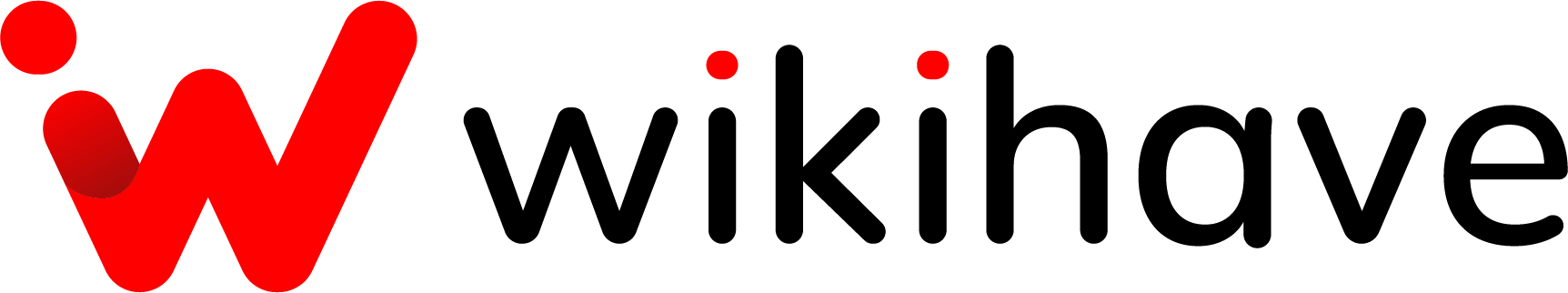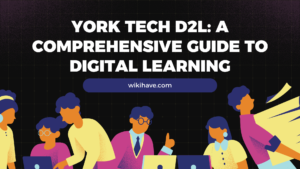If you’re an Instagram user, you know that managing who can comment on your posts is one of the most important aspects of keeping your account secure and private. But did you know there are several ways to control who can comment on your posts? Whether it’s blocking certain people from commenting or limiting comments to just friends and family, controlling who can comment gives you a greater sense of security when using Instagram.
All my Instagram posts are public, meaning anyone can see them. To control who can comment on my posts, I take advantage of the Options menu in each post. Here, I have three main choices: turn comments off altogether, allow only people I follow to comment or allow everyone to comment. In this blog post, we’ll cover how to control who can comment on your posts so that you don’t have to worry about unwanted comments or harassment. Let’s get started!
How to Control Who Can Comment on Your Instagram Posts
Making your Instagram profile public is essential for reaching a larger audience. However, it exposes the comment sections of your postings to spam. Fortunately, Instagram’s privacy settings allow you to enjoy the best of both worlds by controlling who may comment on your posts. Here’s how to use them.
Open the Instagram app on your iPhone or Android device. Head into your profile tab by tapping your display picture’s thumbnail in the bottom-right corner.
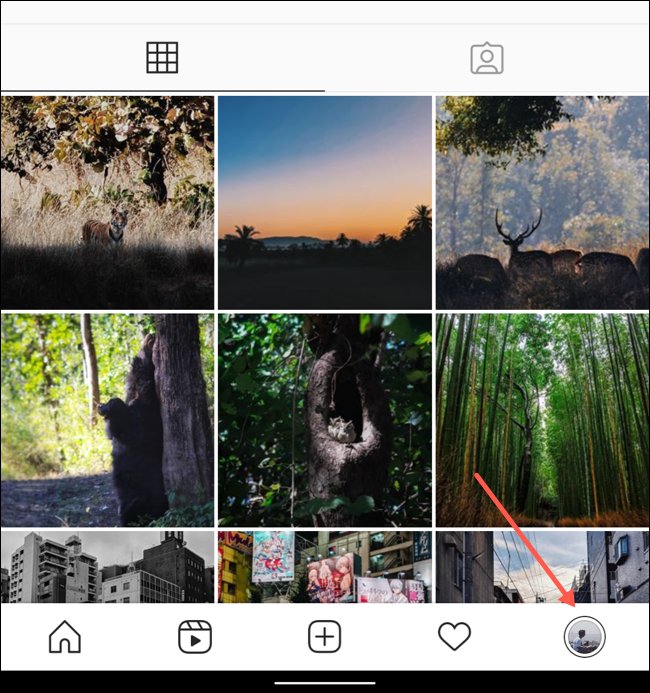
Tap the hamburger button in the top-right corner to bring up the side menu, and then go to Settings > Privacy.
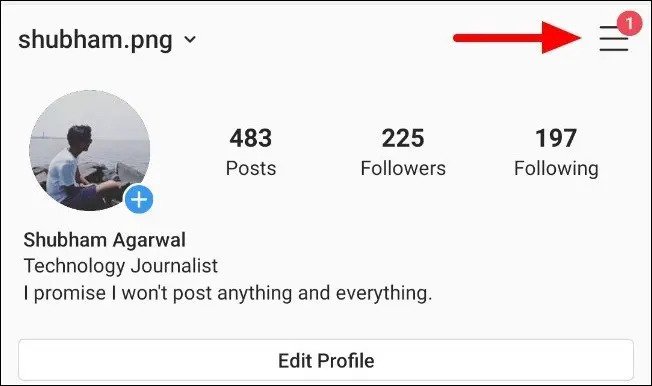
Enter the “Comments” menu.
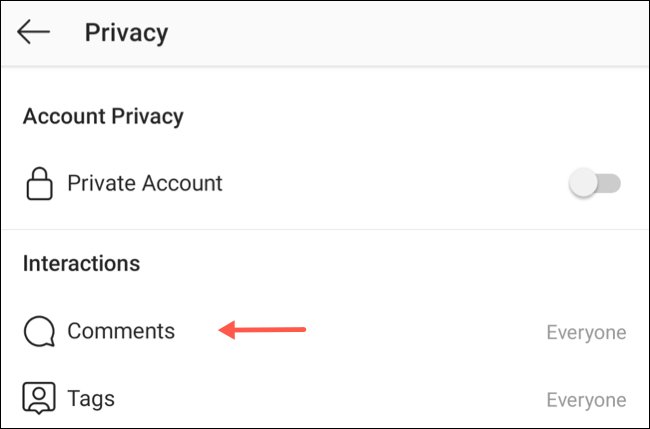
The first “Allow Comments From” option enables you to choose who may post comments on your photographs and videos.
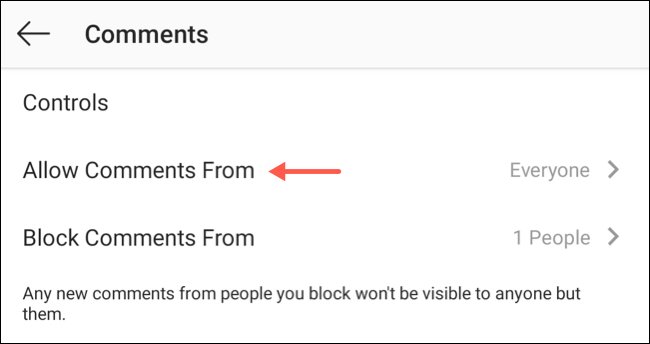
By default, it’s set to “Everyone.” If you’d like only people you follow to be able to comment on your content, switch the toggle button to “People You Follow.”
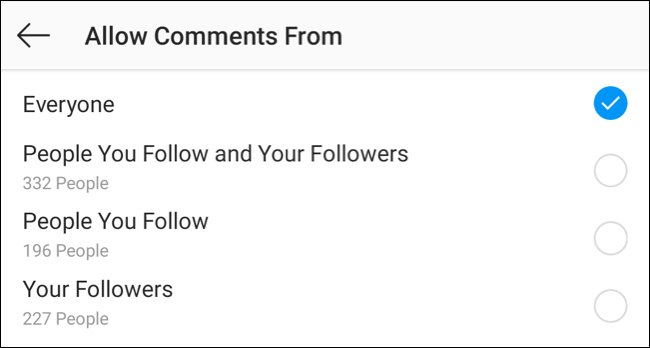
You may also individually block users from commenting on your posts. To do so, go to the “Comments” settings and choose “Block Comments From.”
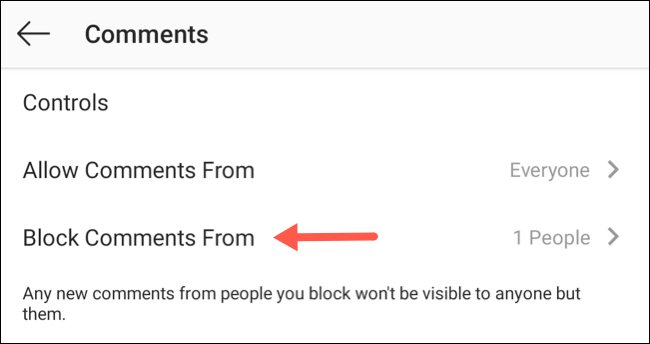
Search for the person’s Instagram handle in the text box at the top of the page, and then click the blue “Block” button beside their entry. You may add as many Instagram accounts as you like to this list.
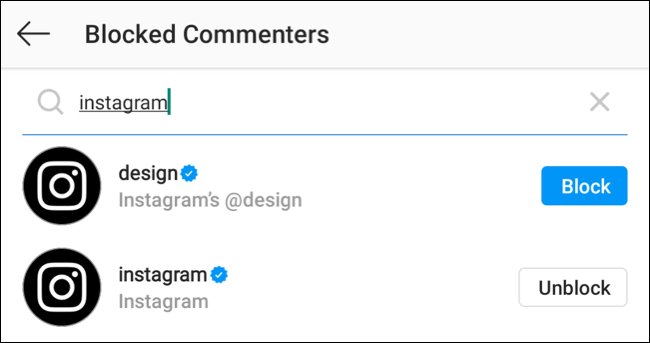
If you change your mind later, just return to this page and press the “Unblock” button next to the individual you wish to unblock from commenting.
It’s important to note that Instagram will not tell the person you’ve blocked. They may still leave fresh comments on your postings, but these remarks will be accessible to no one but them—not even you. If you still want to see the comments of these prohibited individuals, you may utilize Instagram’s restrict option.
When you limit someone on Instagram, their comments are accessible to both you and the individual. Instagram, on the other hand, conceals them by default and displays a remark from a restricted user as a “Restricted Comment” beneath your posts. You may read it by choosing the “See Comment” option, or you can delete it entirely by pressing the adjacent “Delete” button.
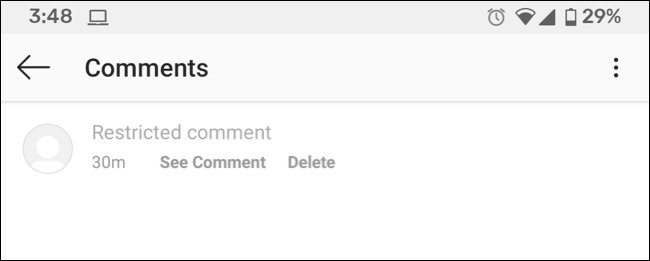
To restrict an Instagram account, go to the person’s profile and then press the three-dot menu in the top-right corner.

Choose “Restrict” from the list.
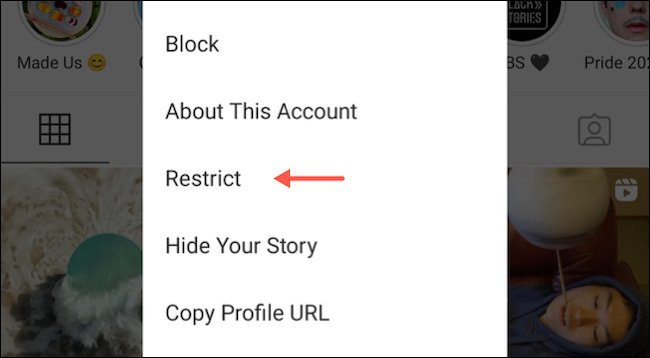
If someone is still bothering you on Instagram, you can block them as a last resort or switch to a private profile.
So in this article, we have explained how to control who can comment on your Instagram posts. With these easy steps, you can make sure that your post only gets the comments that you want and none of the spam.
Conclusion
Taking control of who can comment on your Instagram posts is important for maintaining a secure online presence. With the help of Instagram’s privacy settings, you are able to enjoy the best of both worlds – having an open profile and controlling who comments on it. Whether you choose to turn off comments altogether or only allow people you follow to comment, using these options gives you greater peace of mind when posting content. Now that we’ve gone over how to take charge of managing comments on your posts go out there and make sure all those unwanted spammers stay away. Hope this article has been helpful. Thank you for reading. Happy Instagramming!