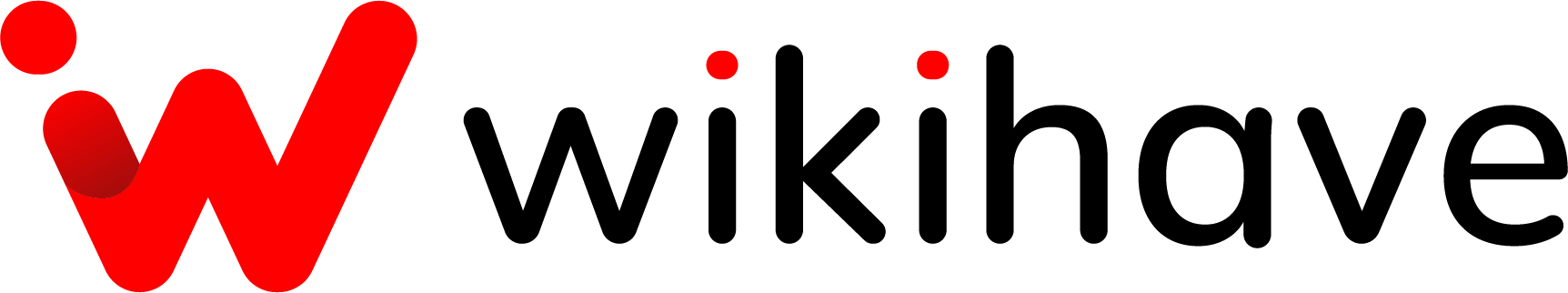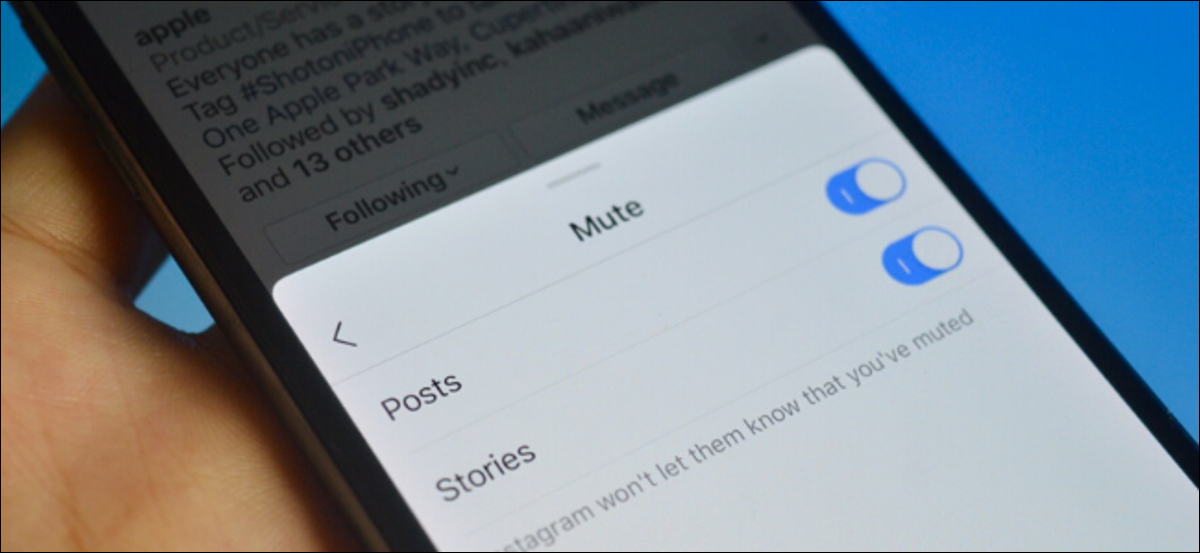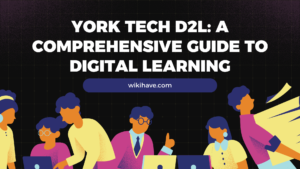Have you ever been scrolling through Instagram and come across a post from someone that was just too annoying to keep looking at? Or maybe you want to take a break from seeing posts from certain people without having to unfollow them. If so, then muting someone on Instagram is the perfect solution for you. Muting lets you hide posts and stories from specific accounts in your feed without having to unfollow or block them.
For the past few days, I have been scrolling through Instagram and coming across posts from certain people that I found to be overly annoying. While it would be very easy to unfollow or block them, I wanted a better solution. So, in this blog post, we will show you how easy it is to mute someone on Instagram so that their posts no longer appear in your feed or notifications.
How to Mute Someone on Instagram
Navigate to the profile of the person or page you wish to mute in the Instagram app for iPhone or Android.
Tap the “Following” button towards the top of the profile here.
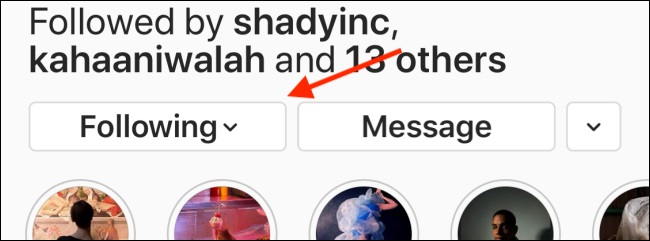
From the menu that appears, tap the “Mute” button.
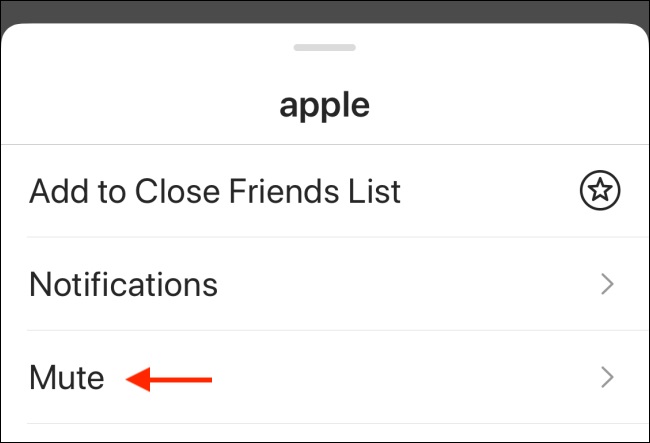
Now, tap on the toggle next to “Posts” and “Stories.” You won’t see their posts on your feed, and their Instagram Stories will be hidden by default.
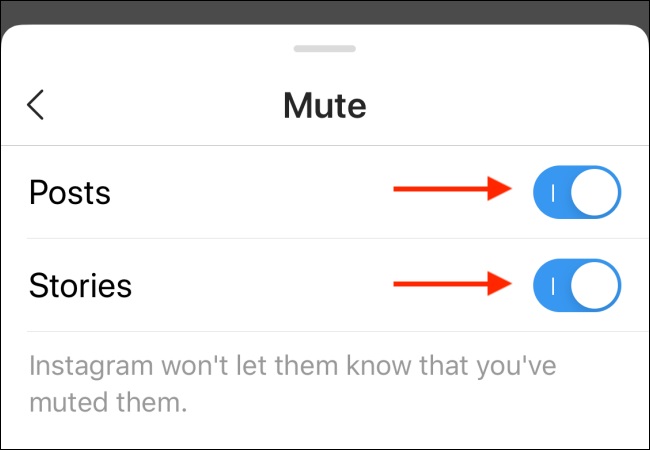
If you merely want to mute someone’s Stories, you may activate a menu by tapping and holding their profile symbol in the Instagram Stories row at the top of the mobile app.

From here, tap the “Mute” button. Their Stories will be muted and hidden instantly.
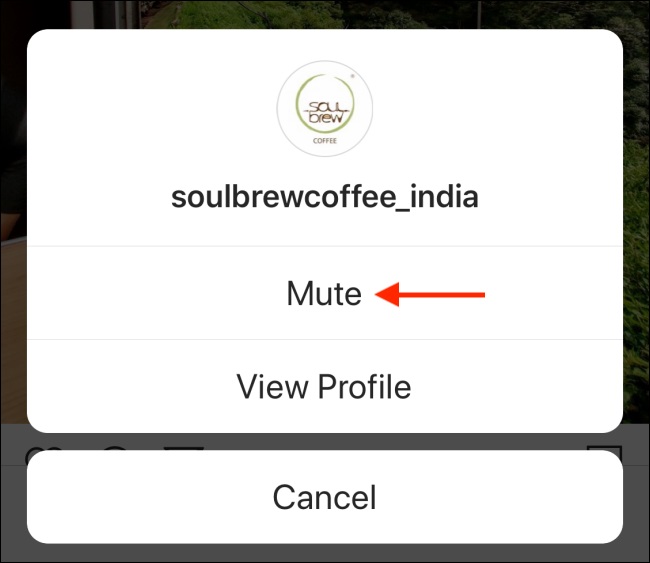
To mute someone when you see their post in your feed, tap the three-dot Menu button near the top of the image.

Here, you can choose the “Mute” option from the menu.
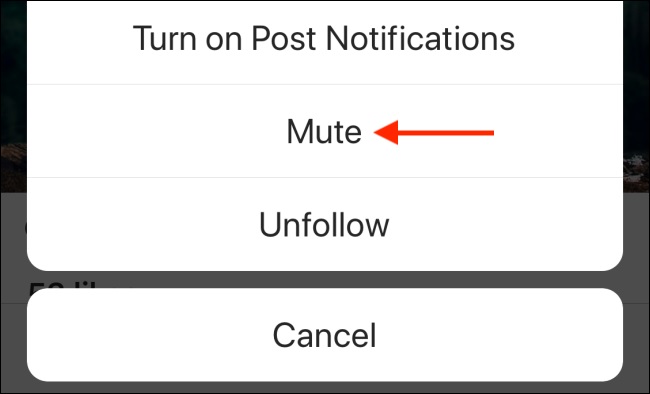
Select the “Mute Posts” option if you simply want to mute their posts. Select the “Mute Posts And Story” option to mute both their posts and Stories.
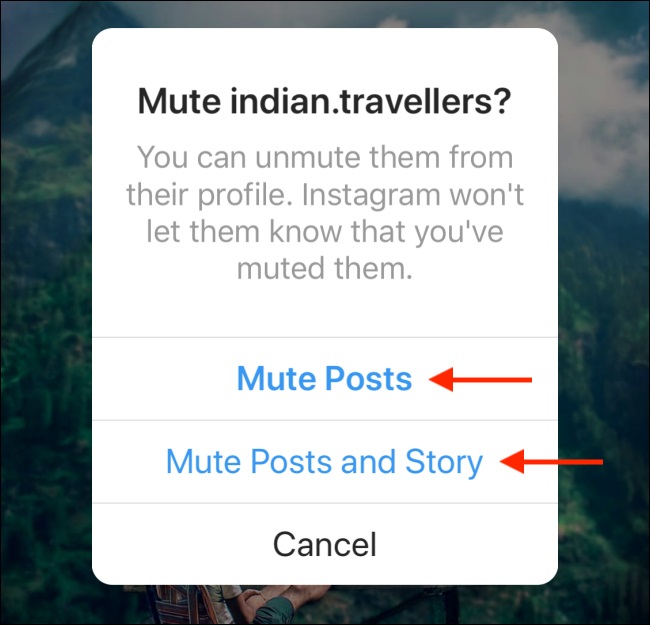
How to Unmute Someone on Instagram
Even if you’ve muted someone, you can still see their posts and Stories by going to their profile. To unmute someone, go back to their profile, hit the “Following” icon, and then pick the “Mute” option from the menu.
Also read:
https://wikihave.com/how-to-delete-an-instagram-draft/
Now, tap on the toggles next to “Posts” and “Stories” to unmute the Instagram profile.
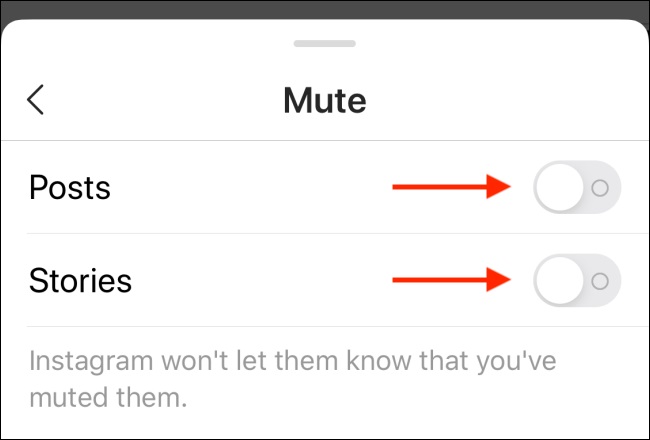
Is muting the profile not helping? You can block them on Instagram instead.
So here’s a complete guide on how to mute someone on Instagram. Muting someone can be reversed at any time, so you don’t have to worry about being stuck with that choice forever. Have fun and happy sharing!
Conclusion
If you’re getting sick of someone’s posts on Instagram but don’t want to unfollow them entirely, you can mute their posts. Muting someone on Instagram is easy and only takes a few seconds. Hopefully, this quick guide on how to mute someone on Instagram was helpful! If you have any questions that weren’t answered in this post, feel free to reach out to us, and we’ll be happy to help. As always, thanks for reading!