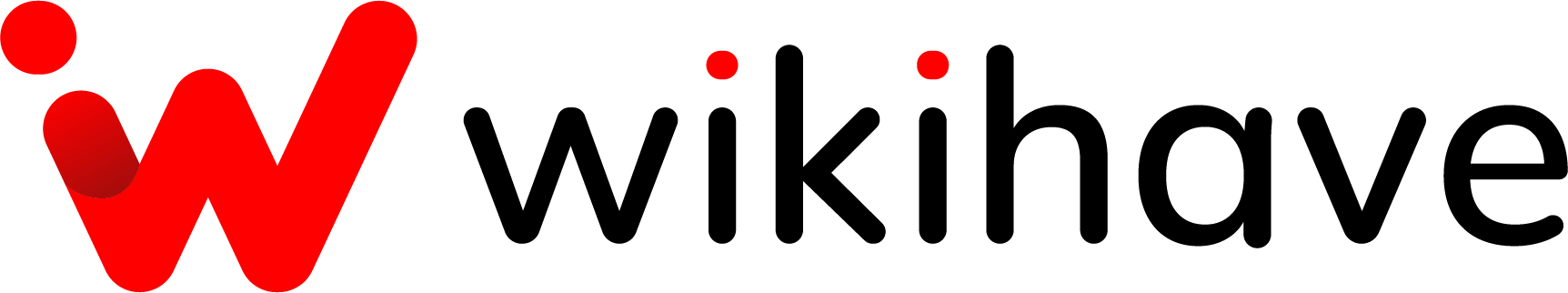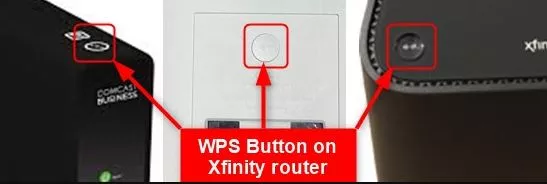In today’s digitally interconnected world, a reliable and secure Wi-Fi connection is essential for various aspects of our lives. Setting up Wi-Fi networks, however, can sometimes be a bit challenging, especially for those who aren’t tech-savvy. To streamline this process, many routers, including Xfinity routers, come equipped with a WPS (Wi-Fi Protected Setup) button. In this article, we’ll delve into the workings of the WPS button on Xfinity routers, its benefits, potential security concerns, and how to use it effectively.
Understanding WPS
Wi-Fi Protected Setup, or WPS, is a network security standard designed to simplify the process of securely connecting devices to a wireless network. The WPS button, usually located on the router’s front or back panel, initiates a simplified method of connecting devices to the network without the need to enter a Wi-Fi password.
How Does WPS Work?
The WPS button on an Xfinity router allows users to establish a connection between their router and a WPS-enabled device, such as a smartphone, tablet, or printer, with minimal effort. The process typically involves two methods: the Push Button method and the PIN method.
Push Button Method
This is the most common way to use WPS. Here’s how it works:
- Press the WPS button on the router.
- Within a short timeframe (usually around two minutes), press the WPS button on the device you want to connect.
- The router and device exchange encrypted information, and if successful, the device is connected to the network without the need for a password.
PIN Method
An alternative method involves entering a unique PIN (Personal Identification Number) assigned to each device:
- Log in to the router’s web interface.
- Enter the device’s WPS PIN.
- If the PIN is correct, the router grants access to the device.
Benefits of Using the WPS Button
- Simplicity: The primary advantage of the WPS button is its simplicity. Users can quickly connect devices to the network without the hassle of entering a lengthy Wi-Fi password.
- Time-Efficient: The WPS process is swift, requiring only a few seconds to establish a connection. This is particularly useful when connecting multiple devices simultaneously.
- Reduced Password Sharing: By eliminating the need to share the Wi-Fi password, the WPS button enhances security. As the password isn’t exposed to potential interception.
Security Considerations
While the convenience of WPS is undeniable, it’s important to be aware of potential security vulnerabilities:
- Brute Force Attacks: Some WPS implementations are susceptible to brute force attacks, where hackers try all possible PIN combinations until they find the correct one.
- PIN Guessing: The eight-digit PIN used in WPS can sometimes be guessed or cracked using readily available tools, particularly on older routers.
- Disabled WPS: To mitigate potential risks, some experts recommend disabling WPS entirely if it’s not being used regularly.
Also, Checkout: Never Lose Track of Your Tickets Again with a Ticket Book Holder
Using WPS on Xfinity Routers
- Locate the WPS Button: Find the WPS button on your Xfinity router. It’s often labeled “WPS” and is usually located on the front or back panel.
- Device Compatibility: Ensure that the device you want to connect supports WPS. Not all devices have this feature.
- Initiate Connection: Press the WPS button on the router, followed by the WPS button on the device within the designated timeframe.
- Connection Status: The router’s LED indicators will usually show a successful connection. You can also check the device’s network settings to confirm the connection.
Conclusion
The WPS button on Xfinity routers serves as a valuable tool for simplifying the process of connecting devices to a Wi-Fi network. While it offers convenience and ease of use, it’s essential to weigh the security implications and consider the specific setup of your network. Understanding how WPS works and its potential vulnerabilities empowers users to make informed decisions about whether to utilize this feature or opt for traditional Wi-Fi password methods. Also, as technology continues to evolve, finding the balance between convenience and security remains paramount.