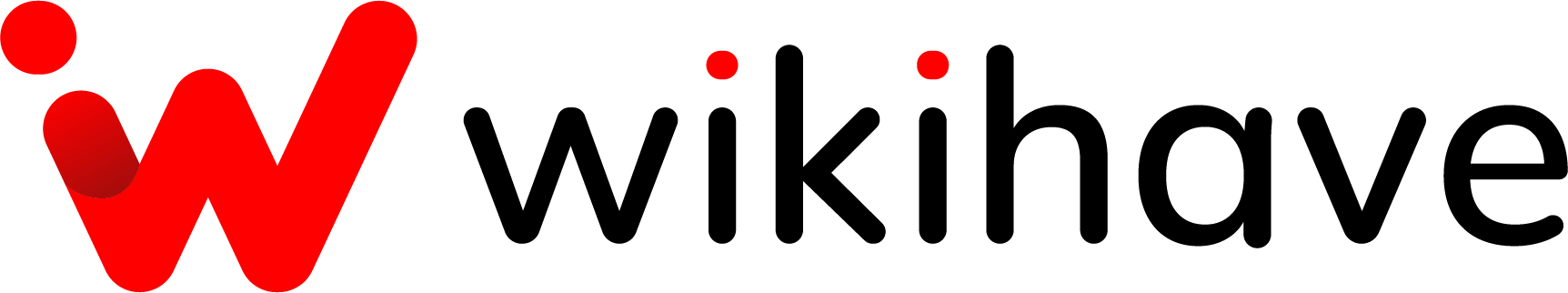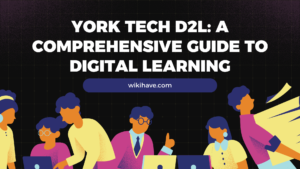Spotify is a music streaming service that allows users to access their favorite songs, albums, and artists from anywhere. While it’s a great service for listening to music, there may be times when you want to block someone from accessing your account. Maybe they’re harassing you, or maybe you just don’t want them to have access to your music.
I Blocked someone from accessing my account after they repeatedly harassed me. It was easy to do, and I was glad to have the peace of mind that they couldn’t listen to my music anymore. Even though you can’t completely delete someone from your account, you can still block them. So if you ever find yourself in a similar situation, here’s how to do it:
How to Block Someone on Spotify
Blocking other users is accessible on the Spotify iPhone, iPad, and Android applications, as well as the desktop and online versions.
First, you must bring up the user. There are many approaches to this.
For example, you may utilize the “Search” option to look for their name or username and then choose their profile.
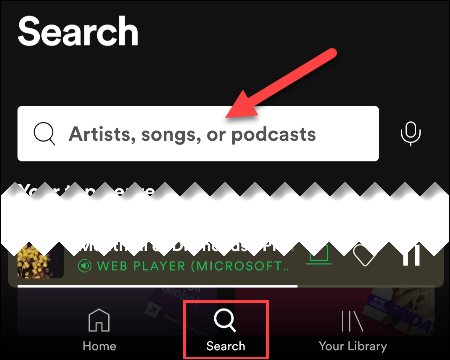
If that individual is following you, go to your follower’s list (located on your profile page) and choose their profile from there.

Once you’re on the user’s profile page, tap or click the three-dot menu icon.

Select “Block” from the menu.
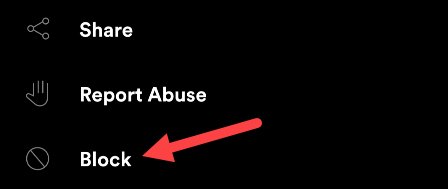
Spotify will ask you to confirm that you want to block the user.
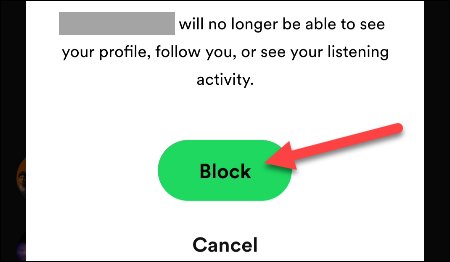
It’s as simple as that! The person will no longer be able to access your profile, follow you, or see your playlists or listening activities.
So in this way, you can block someone on Spotify. We hope you find our article helpful and that it helps you keep your account more secure. If you have any other questions, feel free to reach out to us in the comments section below.
Conclusion
There are a few reasons you might want to block someone on Spotify. Maybe they’re spamming you with requests, or perhaps you just don’t want to see their activity in your feed anymore. Whatever the reason, it’s easy to do and only takes a few seconds. So here’s a step-by-step guide on how to block someone on Spotify. Hope this article helped you understand. If you’re interested in more tips and tricks about using Spotify, visit our blog for more helpful articles. Thanks for reading!