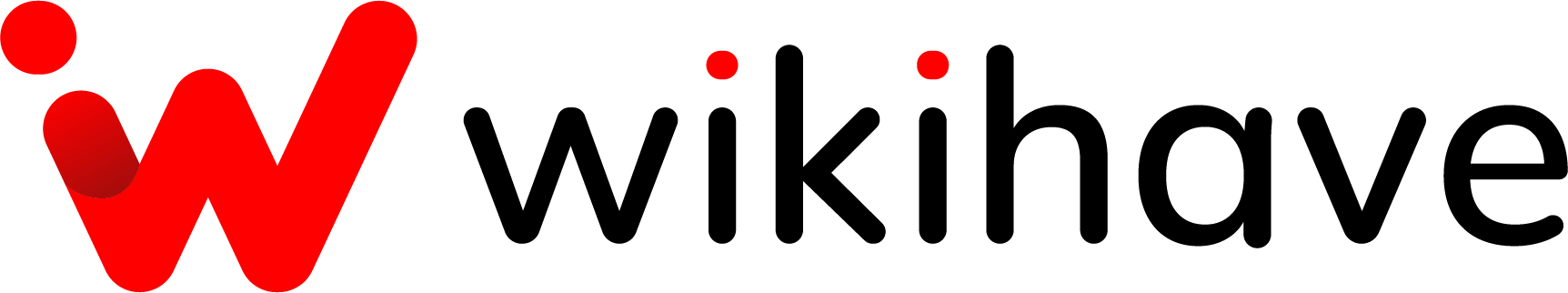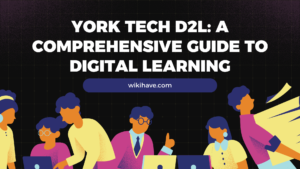Are you looking for a way to connect with like-minded people, share ideas and collaborate on projects? Then Discord is the perfect platform for you! Discord is an online chat service that allows gamers, developers and other communities to communicate in real time. Joining a Discord server can be intimidating at first, but it doesn’t have to be.
The day I heard about the Discord server, I immediately wanted to join one. So I eventually found the right discord server for me, and I started different conversations with people. All you need to do is search for the right Server that fits your needs and interests. In this blog post, we will provide step-by-step instructions on how to join a discord server. We will also explain all of the features available when joining a server so that you can make the most out of your experience. So let’s get started!
Option 1: Join a Discord Server in a Web Browser
Even some users recommend downloading the Discord App on your device, IOS, Android, Windows, or Mac. But it’s not necessary to download it in order to join the Server. If you don’t wish to download the app, you can join a server in your web browser.
Click on the invite link supplied to you to join a Discord server without installing the app. The following is an example of a Discord invite link: https://discord.gg/XxX1X1.
If you already have a Discord account, you’ll be asked to log in. If you don’t have one already, create a new account. Confirm the invite, and you will be redirected to the Server’s home page.
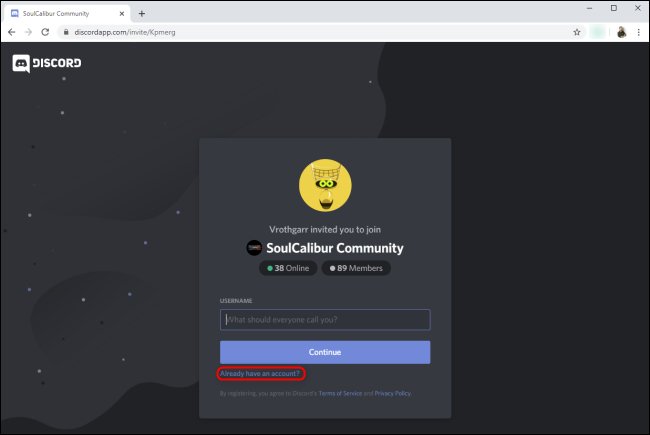
Discord will ask you to create an account if you do not log in here. If you do not, you will be unable to access any private conversations you have on this Server after the browser is closed.
Option 2: Join a Discord Server Through the App
If you don’t have a Discord account and would like to join a server without having to go through the browser, the best option is to download the app. Because the app provides you with a better gaming experience, start by downloading and installing the Discord app on your device (Android, iOS, Windows, Mac). Once installed, open it up and sign into your account. If you don’t have an account yet, make one now.
Sign in, and on the left side of the app, you will see a list of servers that have been recently added. To join one of these servers, click on it and accept the invite by clicking “Join.” If the Server doesn’t appear in your list, look for an invitation link and enter it into the “Invite Link” box.
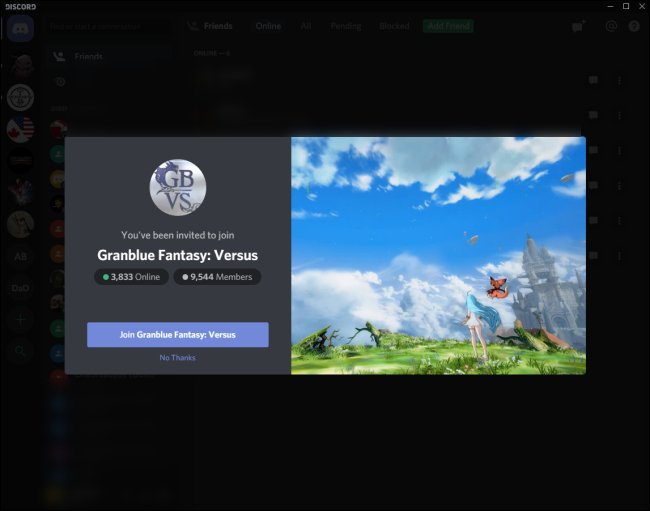
Once you have joined a server, you can start talking with other members in the text or voice chat channels. You will also be able to upload files and images, as well as access any private conversations that take place within the Server.

Option 3: Join a Discord Server Through the Join Menu
You can also join a Discord server by using the Join Menu. To access this menu, open up the app and click on the plus icon in the lower-left corner of your screen.
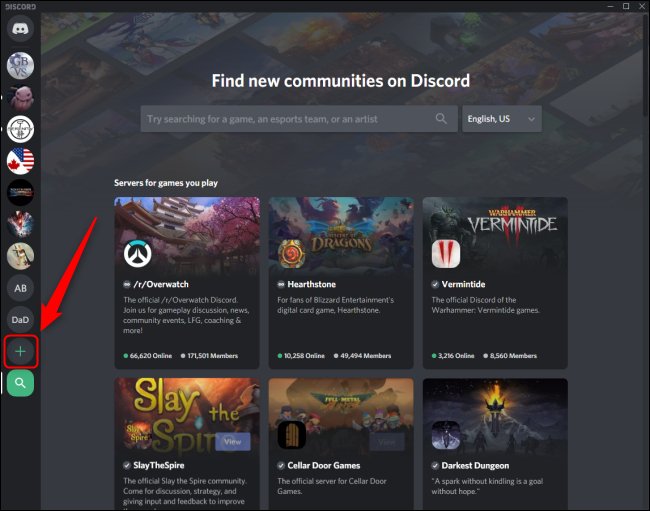
Next, click “Join a Server.” Paste the server link into this menu, and press “Join.“
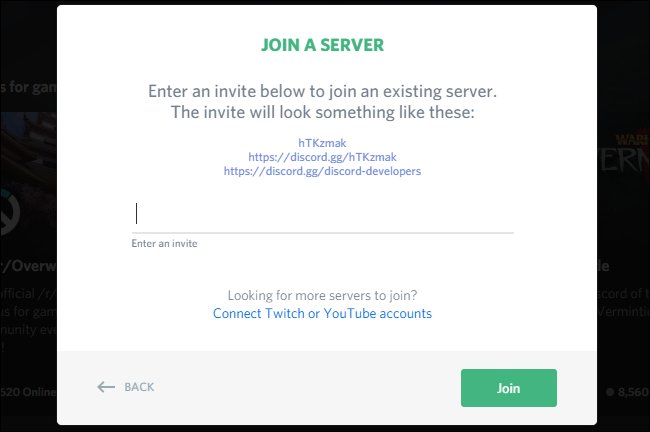
Finding Discord Servers
If you’re looking to join a Discord server, there are many ways to do so. You can search within the app itself or look through various online databases of active servers. Be sure to read the descriptions and rules before joining a server, as they may have different guidelines and expectations.
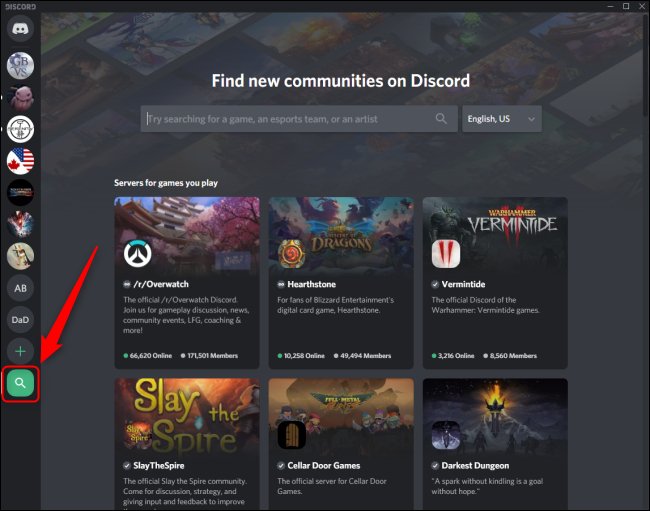
Use Discord’s Server Discovery function to search through available Discord servers by keyword if you want to locate servers that match your interests. Click the magnifying glass symbol in the bottom left to open Server Discovery.
Search discovery is available on the desktop, browser and mobile versions of Discord. Enter keywords into the search bar to find servers that match your interests.
Once you have found a server that catches your eye, click the “Join” button to begin participating in conversations with other members. You will be able to view messages, upload files and images, as well as access any private conversations that take place within the Server.
Joining a discord server is not much difficult because of the number of options available for it. Whether you are using the app, browser or join menu, you can easily find and join a server that best suits your interests. Now start exploring whatever Discord has to offer.
Conclusion
Now that you know how to join a Discord server, it’s time to start finding servers that fit your interests. You can use the search function on the Discord app or website to find new servers, or you can browse through lists of popular servers. Once you’ve found a server you want to join, simply follow the instructions in this article, and you’ll be participating in voice chats and text conversations in no time.