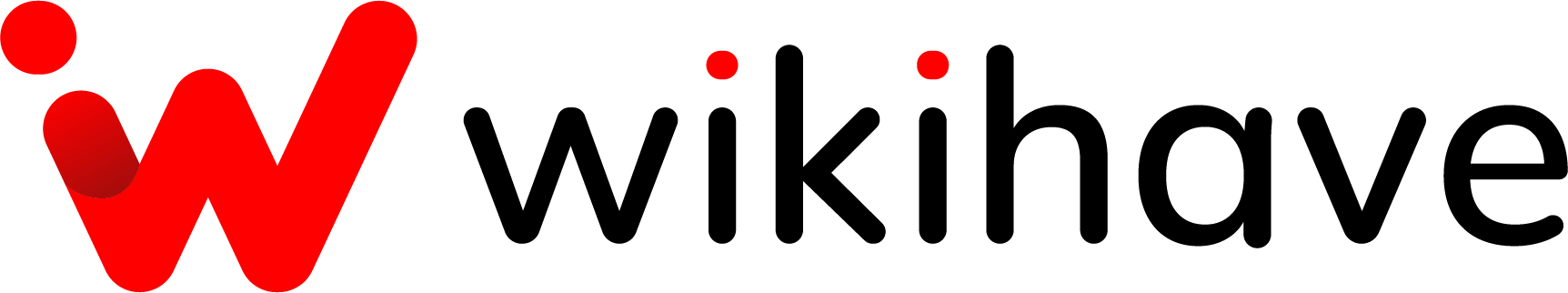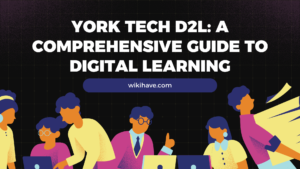Are you looking to start a Minecraft server but not sure how much RAM is good for it? If so, then you’ve come to the right place. We’ll cover the basics of what RAM is and why it matters in terms of running a successful Minecraft server. We’ll also discuss whether or not 1GB of RAM is enough for your needs. By the end of this article, you should have all the information you need to make an informed decision about how much memory your server requires!
Having personally run numerous Minecraft servers in the past, I can attest to the importance of having enough RAM. Not only does it make the game smoother and more responsive, but it also helps with lag-free online play and optimization in general. With a server running on 1GB of RAM, you may find that the game runs smoothly for a while, but performance could quickly degrade if you have too many players or plugins running on your server.
How Much RAM Does a Minecraft Server Need?

Before you can determine how much RAM you need for your server, you first need to know how many players will be playing on the server. Generally, a single player needs at least 1 GB of RAM for an enjoyable gaming experience. However, if you plan on having more than one person playing simultaneously, then more memory will be needed.
As a rule of thumb, you should plan to allocate at least 2 GB of RAM per player. So if four people are playing on your server, then you will need at least 8 GB of RAM. It is important to understand that the more players you have, the more strain will be placed on your server’s resources. If you are running a large server with many players, then you may need to invest in more powerful hardware and memory.
Also read,
How to Join a Discord Server
However, if you look up how much RAM a Minecraft server requires, the results may be a bit all over the place. Many of the results are suggestions from Minecraft server host providers. The cost of hosting packages varies depending on elements such as RAM, computing power, and disk space.
Factors That Contribute to RAM Demand

The amount of RAM you need for your Minecraft server depends on several factors. These include the number of players, plugins installed, mods used, and world size. The more people playing on the server at once, the more memory is required to keep up with all the activity.
In the Minecraft universe, server latency is often referred to as Ticks Per Second (TPS).
TPS is somewhat equivalent to the phrase Frames Per Second (FPS), which gamers use to describe the rate at which their computer shows frames in a video game they’re playing—except in this instance, it’s not visible lag, but the server’s internal clock lagging under load. Tips and tactics for improving the Minecraft client-side experience will not resolve server-side difficulties.
Minecraft is designed to run at 20 TPS. The gaming experience diminishes when performance constraints drive the TPS below 20. Some of the elements that lead to server latency are listed below.
Number of Players

Hands down, the single biggest factor is the number of players. Minecraft may seem to be a blocky old-fashioned, and undemanding game, yet it is very resource-intensive. The server must provide a dynamic and ever-changing environment for all game players.
If you and your buddies are all in the same region, such as a hamlet you’re constructing into a walled castle, it helps to reduce the server’s needs significantly. However, if everyone is out exploring everything, the server’s load grows. Four individuals exploring various sections of the map at the same time consumes much more resources than a single person strolling about.
Every player, regardless of whether the server is vanilla or extensively modified, is a demand multiplier.
View Distance

In Minecraft, the view distance determines how far the game will load and draw the “chunks” that comprise the game world. The view distance is set at 10 pieces by default.
IMAGE
Reduce it to reduce server demand at the price of how far the player can see and what stays loaded and active in the game. Increasing it will need additional RAM per player in order to accommodate the extra rendering and entities.
Redstone, Entities, and Chunk Loading
The server must continually compute and recalculate what everything in the game is doing in addition to merely showing what the user sees in the game. Sheep roaming, villagers are going through their NPC routines, creatures spawning, and so forth.
Plant growth cycles and the operation of Redstone circuits and constructions in the game all contribute to the server load.
More RAM may be required if you and your pals wish to create enormous Redstone creations like iron golem farms, gold farms, or other resource-intensive projects.
Game Mods

Modding Minecraft is an important aspect of many users’ Minecraft experience, and modifications may put a major strain on the server.
While modest tweaks that modify the products villagers sell or the behavior of the traveling merchant aren’t especially demanding, mods that change the game logic, introduce more dimensions or otherwise make significant changes or additions to the game need more RAM.
Popular mega-mod bundles, such as Better Minecraft, which often have 150+ game-enhancing and modifying modules, would naturally demand more RAM than a simple server.
Consider Upgrading Your Server Software, Not Hardware

After reading the preceding parts, you may conclude, “OK, so I need more RAM!” However, before you pay for the next tier at your Minecraft host or change your hardware, there is a very easy and free approach to improving Minecraft server speed.
Mojang has offered free access to the Minecraft server platform for many years. You pay for the game, but the server that hosts it is free. Every new public release comes with a new server. The jar may be found on the official website.
While this is a great offer, the official server is not well-optimized. So poorly tuned, in fact, that just adding additional RAM to the issue seldom improves speed. At least not in a cost-effective and beneficial manner.
Rather than paying more for a larger hosting plan or upgrading your home hardware to pursue higher performance with the vanilla server, we advocate utilizing PaperMC, a substantially optimized version of the Minecraft server. Whether you’re paying a host or self-hosting at home, we can’t overstate how much of an improvement switching from vanilla server software to PaperMC is.
Don’t Over Allocate RAM for Your Minecraft Server
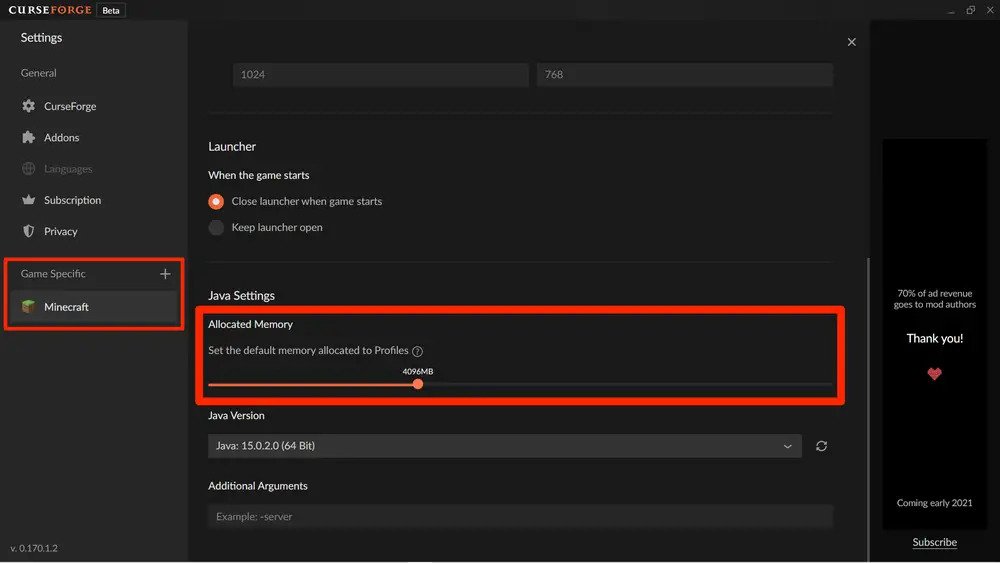
Finally, be cautious about over-allocating RAM for your Minecraft server. While increasing RAM is vital as you add more players and more complicated modifications, there comes the point when the benefits reduce.
Keeping your server’s RAM allotment near to the demands imposed by your players and mods/plugins really helps your server function better. Allocating 16GB of RAM to a server that doesn’t need it just causes the Java that runs the server to function inefficiently.
We won’t go into depth about Java, but the main point here is a notion known as “garbage collection”, which is the process by which Java applications automatically manage their memory use.
If your Minecraft server has insufficient RAM, the trash collection procedure often runs to maintain RAM accessible for usage. This has an effect on performance, and your server is not running properly. On the other hand, allocating too much RAM might result in the garbage collector executing seldom but putting extra burden on the server when it does
So, If you continue to have major issues with your server, no matter the RAM, it might be a good idea to upgrade your server hardware. If you’ve already maxed out what your current hosting plan offers, there are plenty of high-quality dedicated servers that offer enough RAM and CPU resources for more intensive projects.
Conclusion
In conclusion, RAM is a critical factor in determining how well your Minecraft server runs. Start with 1GB and increase it as needed when you add more players or modifications. Don’t over-allocate RAM because this can lead to performance issues caused by Java’s garbage collection process running inefficiently. If the extra RAM isn’t helping, consider upgrading your hardware for better results. With these tips and careful planning, you should be able to get the most out of your Minecraft experience without breaking the bank. Hope this helps you to improve the speed of the Minecraft server. Enjoy your game!